Getting Started Guide


New Users (Start Here)
Watch the video below for an introduction to Endeva Workwear.
If it's your first time using our service, you will need to create a user account. All agency employees automatically qualify for an account.
- To create an account, visit the Endeva web store for your employment agency and click the 'Create an Account' link at the top right.
- Follow the instructions to create and activate your account.
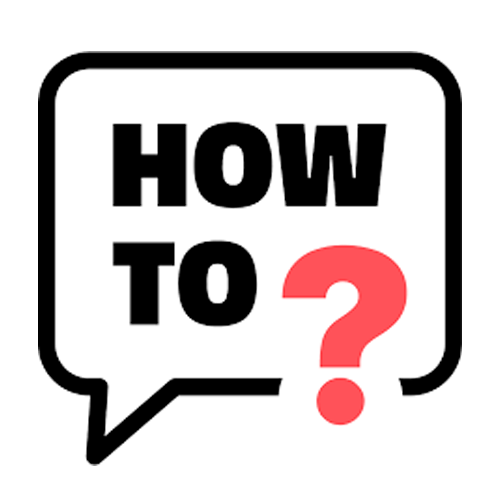
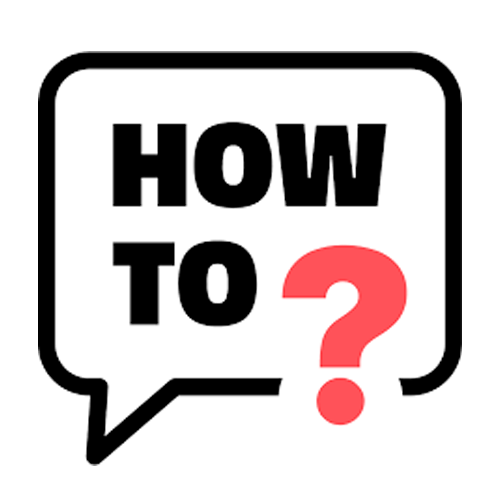
How To Guides
Purchasing Items from the Endeva Cabinet
If you have an Endeva workwear cabinet installed in your office, it is currently stocked with our core line of workwear, interview clothing & PPE.
All goods have been supplied to you on consignment and you will need to make a purchase and generate an invoice every time you want to use something.
See below for how to make a purchase.
|
How To Generate An Invoice
The whole process should take less than 1 minute. If it’s your first time, you will need to sign up to obtain a login. |
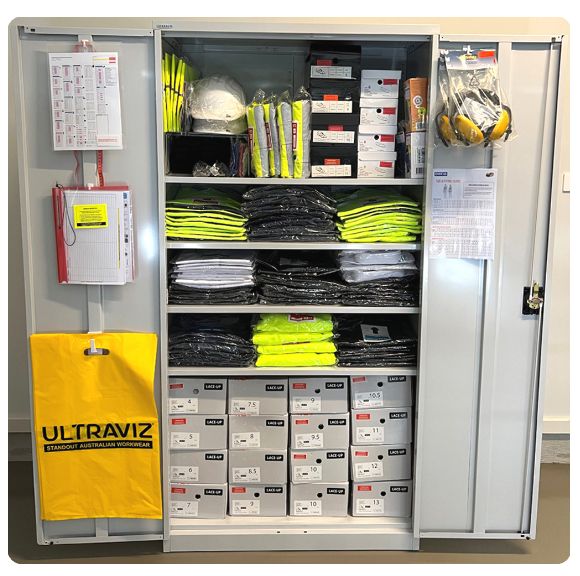 |
Important notes
- Please ensure you obtain an invoice before issuing items to your clients. If you are unable to make the purchase on the spot, please do so by 5PM on the same day.
- Goods taken from your cabinet used are automatically replenished weekly once your office spend reaches $300.
- Please use the Endeva register to record stock usage as it is helpful when investigating stock discrepancies.
Placing A Special Order (For Items Not Available in Cabinet)
In addition to the cabinet, our web store gives you access to an even wider range of products and sizes. If you require a product or size that's not available in your cabinet, you can place a special order through our website by following the below steps:
|
How To Place A Special Order
|
 |
